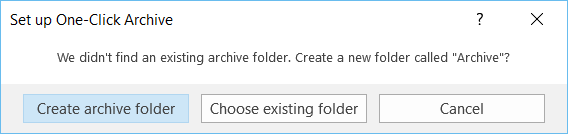At First Class Technologies, we like to make life as easy as possible for our clients.
We pride ourselves on not baffling clients with jargon, as the IT industry has a lot of terminology that doesn’t mean much to the average business owner!
That’s why we’ve put together this handy cloud computing glossary, to provide you with a useful resource to refer to, should you ever need more clarification about cloud computing. But don’t forget we’re always on the end of the phone should you prefer to ask us something directly!
Backend-as-a-Service (BaaS)
The provider handles the tasks that are needed in order to have uninterrupted web or mobile applications. These typically include Data management, APIs, databases, file storage, login authentication, social media integration, infrastructure, email and push notifications.
Data Migration
The process of moving data from a source to a destination system.
Database
An organised collection of data.
Elasticity
A host system will automatically scale up or down to meet your workload to ensure you always have enough resource.
Enterprise Application
A large software system designed for use by a large scale organisation.
Infrastructure
The combined components needed to operate and manage a business’s computing environment.
Managed Service Provider (MSP)
A third-party IT service provider hired to maintain and manage your IT systems on your behalf.
Platform
The host all software/applications run from.
Vertical Cloud
A cloud computing system built for the needs of a specific business sector, for example the compliance and security needs of governments.
Virtual Machine (VM)
A software based computer that runs on a shared hardware platform. A VM provides a full server / client experience but at a lower cost as multiple VM’s can be run on a single host platform.
Applications
Often shortened these days to apps, applications are essentially pieces of software. There are desktop applications we use on our computers/laptops that are used only on that device (like Microsoft Word) or there are cloud based apps (like OneDrive) that can operate through the internet.
Archiving
Long term data storage solution. You can free up space in your drives by ‘archiving’ old information securely.
AWS (Amazon Web Services)
AWS is part of the Amazon group. They provide on demand cloud computing services. Services include storage, databases, analytics and networking.
Backup
Backing up your data/information helps keep it secure and available in case of data loss. Backups stored in the cloud are held in data-centres off site.
Big Data
Extremely large amounts of data that, when analysed provide more accurate answers because there is more information to base the decisions on.
BYOD (Bring Your Own Device)
When employees use their own devices for business purposes, for example using their own laptops or mobile phones as opposed the devices the companies provide.
Caching
A temporary storage area. For example if you return to a web page you have previously viewed, the browser can retrieve content such as images from the cache rather than the original server, allowing the page to load much more quickly.
Cloud
A collection of servers which store data and are accessed over the internet. The servers are located globally allowing users to access information from anywhere.
CaaS (Cloud as a Service)
The combined offerings of companies such as Microsoft (Azure) and Amazon (Amazon Web Services) where cloud based platform, software and Infrastructure services can be purchased to host your IT needs.
CaaS (Containers as a Service)
A cloud-based service which allows software developers to upload, organise, run, scale, manage and stop containers by using container-based virtualisation.
Cloud Computing
The delivery of services (e.g. networking, software and databases) through the internet.
Cloud Hosting
Where applications and websites are hosted through the cloud via a network of servers and accessed through the internet.
Cloud Platform
The operating system and hardware of a server in an Internet-based data centre.
Cloud Backup
The process of backing up data to a remote, cloud-based server.
Cloud Migration
The process of transferring data from on-site hardware to the cloud.
DaaS (Desktop as a Service)
Gives the end user the functionality of a desktop computer via virtual desktops over the internet using the cloud
Data Centre
A facility that houses IT equipment such as a large network of servers.
Data Redundancy
When the same piece of data is stored in two or more separate places.
DR (Disaster Recovery)
A plan that a business has in the event of a disaster to aid in business continuity.
DRaaS (Disaster Recovery as a Service)
A service that backs up all your data up to protect it in case of disaster.
Enterprise Cloud Hosting
Where a business accesses its virtualised IT resources remotely over the internet. Resources include Servers, Processing Power (CPU), networking infrastructure and data storage. Services are purchased from a public or private cloud service provider on a pay per use basis. Benefits include a move from capex to opex finance model where money is no longer spent on hardware and the business only pays for what it uses.
Google Cloud Platform
Cloud service hosted by Google. See Cloud as a Service (CaaS)
Hybrid Cloud
A service that uses both public and private clouds to create optimum workflow.
Hybrid cloud allows a business to host some services in the cloud to leverage cost savings but also host other services, which may need a more secure operating environment or greater governance to be hosted in private, dedicated data-centres.
IaaS (Infrastructure as a Service)
Provides on-demand cloud computer services. Companies can rent a server and run operating systems on it without costing them to maintain or operate it.
When purchasing Iaas the vendor is responsible for the hardware and infrastructure that the operating system runs on. The customer is responsible for the operating system and everything that sits on it, e.g. applications, patching, antivirus etc.
MaaS (Monitoring as a Service)
A cloud based service that monitors other services and applications in the cloud to ensure performance.
Managed DRaaS
Managed DRaaS replicates the hosting of virtual servers in the cloud to provide failover in the event of a disaster, allowing data to be replicated onto another cloud-based server to prevent any information loss.
Managed Cloud Hosting
When a cloud is managed by a 3rd party provider.
MSP (Managed Service Provider)
An IT service provider that can manage your network, applications and system services across a network.
Microsoft365
The latest subscription service offered by Microsoft, which includes Microsoft Office products such as Word, Excel, PowerPoint. This is an example of Software as a Service (SaaS).
Microsoft Azure
A cloud-based platform that offers products and services. See Cloud as a Service (CaaS)
MDM (Mobile Device Management)
Software to securely monitor and manage both corporate and BYOD (bring your own devices) such as laptops and mobiles that are used by employees.
MPLS (Multi-Protocol Label Switching)
Forwarding technology for your data which increases the speed and controls the flow of network traffic.
Multicloud
Multiple clouds which can be from more than 1 cloud service provider – either public or private.
Offsite storage
Where your data is stored on a remote server at another premises, to ensure easy recovery and create data redundancy.
On-Premise
All IT infrastructure housed in the same building as a business operates from.
PaaS (Platform as a Service)
Where a third party provider hosts a platform designed to support the whole website application cycle, for example building/testing/deploying. This leaves the customer to focus on development.
POD (Platform On-Demand)
An on-demand service that allows the user to create its own virtual server.
Private Cloud
A cloud computing service that is only available to those within the organisation and not the general public. Private clouds allow for greater control over system security.
Public Cloud
A cloud computing service that is offered by alternative service providers over the internet and become available to users on a pay-as-you-go basis.
SaaS (Software as a Service)
A cloud based service where you access applications through a browser and not desktop.
SmartStac
SmartStac™ Infrastructure-as-a-Service (IaaS) is Synextra’s public cloud platform designed for low-cost, agile, application and cloud hosting.
Virtual Desktop
Where all the parts of the desktop that is usually stored on your computer is solely stored in the cloud.
VDI (Virtual Desktop Infrastructure)
Allows your usual desktop to be stored in the cloud. It hosts the desktop on a server and sends them to users as and when they are requested. This is done securely and efficiently.
Veeam
A private software company that offers backup, recovery and data management solutions that deliver Modern Data Protection.
VoIP (Voice over Internet Protocol)
Software that allows you to make calls over the internet rather than use the regular/analogue phone line system.
XaaS (Anything as a Service)
A general service which would include the vast number of products and service that are available across the industry.
Zerto
A private company that strives to provide uninterrupted technology services, particularly for industries like healthcare and airline travel which helps with disaster recovery, backup and data mobility.
if you are looking for a clear and transparent IT service that won’t get you tied up in industry jargon then contact First Class Technologies today. Just call 01543 414152 or email sales@firstclass.tech
What Is Multi Factor Authentication (MFA)? »
 NOTES:
NOTES:















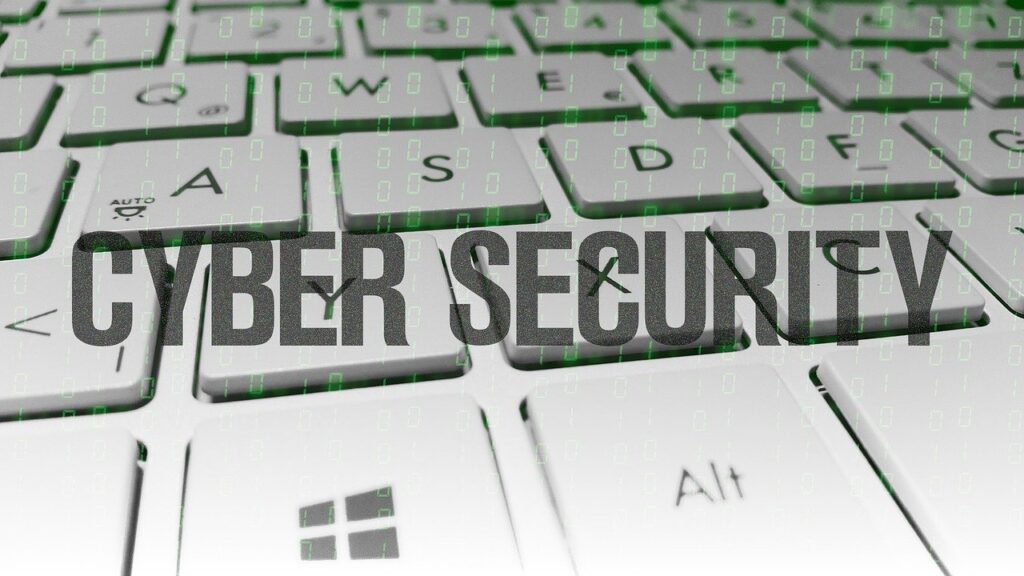
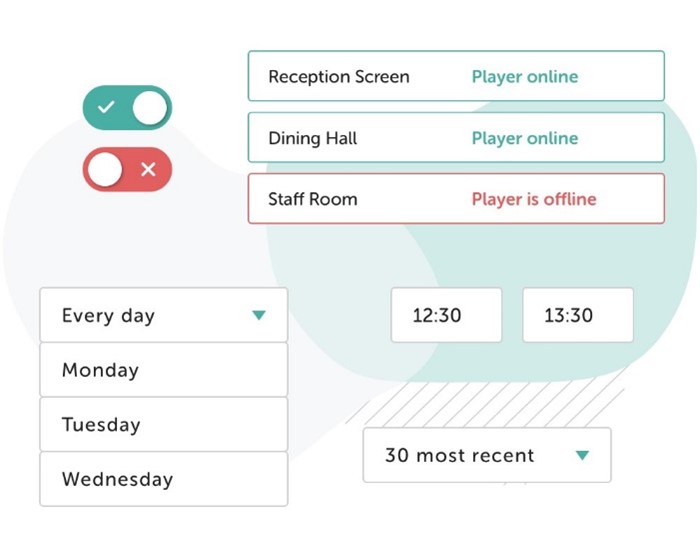

















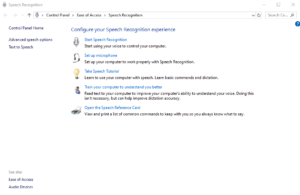
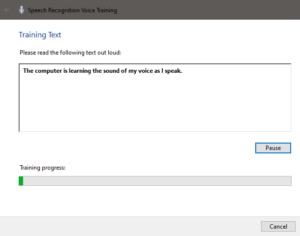

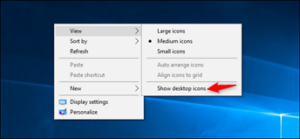
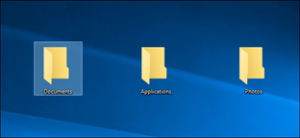



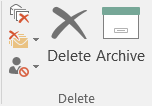 NOTES:
NOTES: