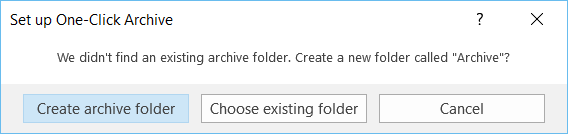From Skykicks website…
The Cloud is an exciting market, but today it just got even more exciting on the news that Microsoft is acquiring LinkedIn. (Overview deck from Microsoft here)
Even though the news is still breaking, I’ve gotten a number of questions already, so I wanted to share some initial thoughts on how I think this acquisition could benefit partners.
Accelerating Your Office 365 Business
I think the biggest benefit for IT solution providers and partners will be to help accelerate the sales of Office 365.
We’ve been thinking a lot recently about the huge opportunity for partners to move and manage their customers to the cloud with our State of the Office 365 SMB cloud study. In it, we shared that according to our research, 92% of US SMBs with under 250 employees are yet to adopt Office 365.
This news reinforces what we’re seeing. Office 365 is the leading cloud productivity app, but Microsoft is constantly innovating, investing, and opening up even more ways to help partners drive Office 365 adoption. This acquisition is another ($26B) proof point.
Initially, I expect partners to see inbound interest from customers who have been sitting on the fence waiting to buy, or are curious as to what this means for them longer-term. Either way, these are incredible opportunities to start to build a relationship with customers that are considering the move to Office 365 and get your take on how this benefits them.
Second, this will significantly bolster the Office 365 value prop, making sales faster and easier. Who wouldn’t want to tell a customer the reason you should buy Office 365 is because it’s the leading product activity in the world with LinkedIn directly integrated. Imagine your customer’s LinkedIn network coming alive within Outlook, giving them more information, more power and easier ways to engage with theircustomers. Plus, this acquisition brings in a number of new feature assets, such as e-learning with Lynda.com, also expanding the range of prospects exposed to Office 365. “Business has always been a social activity – this acquisition confirms it”.
Finally, from a brand perspective, this is another huge example of how Microsoft is investing to make their cloud the best cloud on the planet.
In the channel, partners have been grappling with the transformations necessary to succeed in the cloud, and two key areas of challenge are building smart sales and marketing plans, as well as creating the right go-to-market strategy that creates maximum differentiation. Partners who are currently focusing on evolving their sales and marketing strategies for the cloud will want to ensure that they become great at infusing a host of new LinkedIn related opportunities into their plans. There’s an excellent presentation on some ways Microsoft is thinking about it here.
Making Office 365 More Useful For Customers
Not only do partners win with this deal, but their customers will too. Microsoft has shared plans to find a range of ways to integrate the LinkedIn graph and Microsoft’s own B2B user graph within Office 365. There will be a ton written in the next few days, but here’s a few product ideas I’ve always wished they’d have with Office; hopefully we’ll get some of these soon.
- Unified Business Identity – I think deeper integration of a person’s LinkedIn network, as well as other key professional history, skills, articles, education and more directly into Outlook contact store, would be awesome. Imagine if you could right-click an email address in Outlook and see the connections you have in common, and other business essential information. This would take my business communication to a whole new level.
- Groups – Merging and morphing of Office 365 new group feature. Having external groups with LinkedIn groups would be very useful and relevant.
- Collaboration – Easier ways to real-time Skype, email, share and collaborate within your professional network could be super helpful. Liking and commenting is great, but imagine true collaboration where you can get the right information to the right people with just a couple clicks.
- More visibility and management of the News Feed – Making the News Feed more accessible, searchable, and consumable would be appreciated. I don’t live in LinkedIn all day, so integrating it into the Outlook and SharePoint experiences I work with and making it more usable would be a big win.
- Integration of the LinkedIn Mail system – If you’re like me you probably don’t like managing multiple inboxes outside of Outlook. It’s a total pain to remember to go out there and then have to manage them in a basic web interface. Imagine having your LinkedIn network mails integrated directly into a common Outlook interface with its rich functionality such as threads, reply all, attachments, Skype meeting integration and more. This has been a pet peeve of mine for a while – can’t wait.
Of course all of this is from LinkedIn to O365, but perhaps more importantly is the network effect of bringing 1.2B office users into the network. Making the data richer, more meaningful and more useful will not only enhance Office but also the LinkedIn network itself
Archive like a pro with Office 365 and Outlook 2016 »
 NOTES:
NOTES:


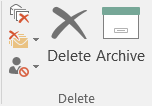 NOTES:
NOTES: